How to Screw-Up Your WordPress Website
So, let’s embark on this journey through WordPress misadventures!
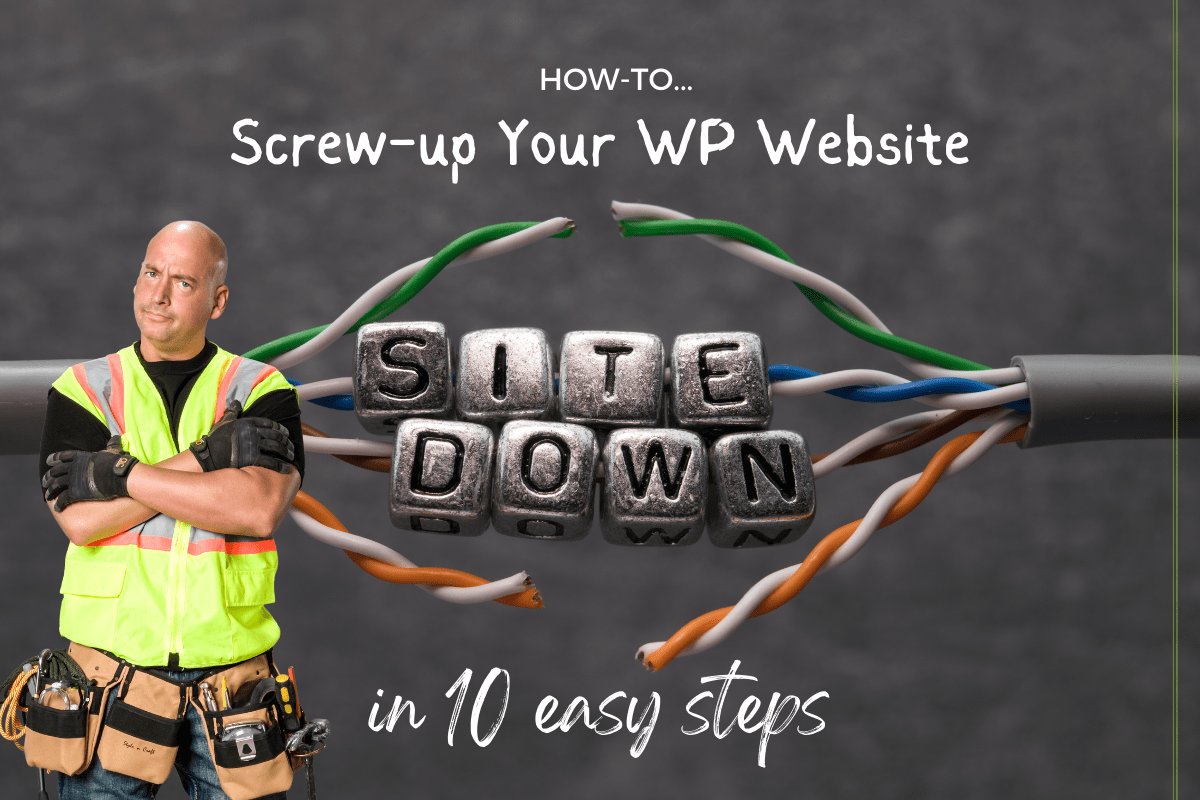

Step 1: Choose a Terrible Hosting Provider
Your hosting provider is the foundation of your website. To screw-up your WordPress site right from the start, choose a terrible hosting provider. Look for one with slow servers, poor customer support, and frequent downtime. This way, your website will load like a snail, irritate your visitors, and possibly disappear when you need it the most.

Step 2: Use a Boring and Outdated Theme
Now, it’s time to pick a theme that screams “2005.” Avoid responsive designs, and choose one with a cluttered layout and neon colors. Extra points if it’s not compatible with the latest version of WordPress. This way, your site will look outdated, perform poorly on mobile devices, and fail to engage your audience.

Step 3: Neglect Website Security
Who needs website security anyway? To mess things up royally, skip essential security measures. Don’t install a security plugin, use weak passwords, and forget about regular updates. This will practically invite hackers to your website, leading to data breaches and potential loss of sensitive information.

Step 4: Install Too Many Plugins
To ensure a slow and unstable website, install as many plugins as possible. Bonus points if you never update them. With a cluttered plugin library, you can enjoy frequent conflicts, compatibility issues, and random errors. Your visitors will love it!

Step 5: Ignore SEO Best Practices
Search engine optimization (SEO) is for losers, right? To ruin your site’s chances of ever ranking on Google, ignore SEO completely. Don’t bother with keyword research, neglect meta tags and descriptions, and never create quality content. Your website will stay hidden in the vast abyss of the internet.

Step 6: Forget About Backups
Backing up your website is for the overly cautious. To live dangerously, avoid regular backups altogether. When the inevitable catastrophe strikes, you can wave goodbye to all your hard work and start from scratch.

Step 7: Publish Poorly Written Content
Why waste time on proofreading and editing? Publish content riddled with typos, grammatical errors, and no clear structure. Your visitors will struggle to understand your message, and they’ll bounce off your website faster than you can say “spellcheck.”

Step 8: Neglect Mobile Responsiveness
Mobile devices are just a fad, right? Don’t bother optimizing your site for mobile users. This way, you’ll alienate a significant portion of your audience, ensuring that they never return.

Step 9: Ignore Analytics
Who needs data to make informed decisions? Ignore Google Analytics and other tracking tools. Without insights into your website’s performance, you’ll have no clue what’s working and what isn’t. It’s the perfect recipe for perpetual underperformance.

Step 10: Ignore User Feedback
To truly complete the process of screwing-up your WordPress website, ignore user feedback at all costs. Disregard comments, messages, and reviews from your visitors. After all, who needs valuable insights and suggestions for improvement? By ignoring your users, you’ll ensure that your website remains stagnant, frustrating, and disconnected from the needs and desires of your audience.
With this final step, you’ve reached the pinnacle of website mismanagement. Remember, the key takeaway here is to avoid these pitfalls and strive for a website that’s responsive, secure, user-friendly, and built on best practices.
And…
Congratulations! You’ve successfully learned how to screw-up your WordPress website. Of course, the real goal here is to avoid these pitfalls and build a thriving, user-friendly website that engages your audience and achieves your goals.
While we’ve taken a humorous approach, the truth is that WordPress is a powerful platform, and with the right guidance and best practices, you can create an amazing website. So, let this guide serve as a reminder of what not to do, and go forth with confidence, knowing you can do it the right way!
Stay Up to Date With The Latest News & Updates
Follow Us
Follow us on our social media channels for exclusive content, promotions, and exciting news. Join our community and be a part of the conversation.
Join Our Newsletter
Stay up-to-date with exclusive content, insider tips, and special offers delivered straight to your inbox. Subscribe today and become a part of our community.
Comming soon… stay tuned!

